You can invite friends or people you know to join a private table by clicking the Invite Friends button at the bottom of the Select Table screen.
There are two options for inviting friends to a private game:
- You can invite friends using a game code. When you select this option, you will be asked to select the game options you prefer for the table and then will receive a 6-character game code. Share this code with others you wish to be able to join your table. Players can enter this code from the main menu screen by clicking the New Game button and then entering the code in the Text field at the bottom of the New Game popup window.
- You can schedule a game for a specified date and time and send an invite to players from your friends list. Your friends will receive an email invite and an in-app notification asking them to accept or decline. Players will be instructed to sign in to the app a few minutes before scheduled game time and join the table using a code or simply wait for the game to start.
























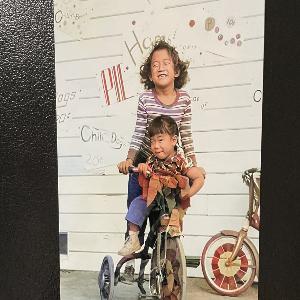














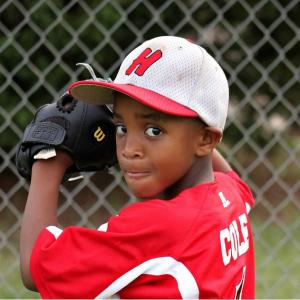






































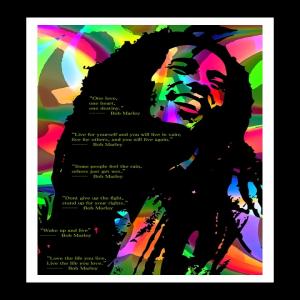

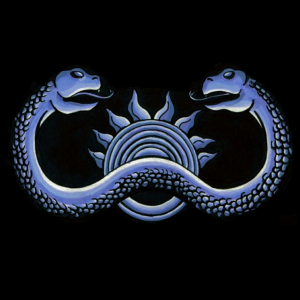




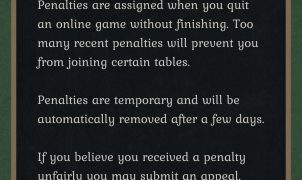



Leave a Reply