Yes, you can change your avatar or profile picture in the app by clicking on the Avatar button at the top left of the screen and then clicking on the Avatar button again on the My Account tab. You can scroll through the standard avatars by clicking on the arrows and clicking the Save button to select the one you want to use. You can also use a photo from your phone or tablet by clicking on the “Select from Gallery” button. You can also change your avatar or profile picture by logging in on this website and clicking on your profile picture on the “My Account” page.
Privacy Overview
This website uses cookies so that we can provide you with the best user experience possible. Cookie information is stored in your browser and performs functions such as recognising you when you return to our website and helping our team to understand which sections of the website you find most interesting and useful.





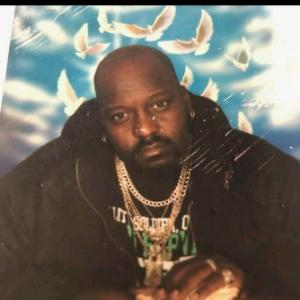




















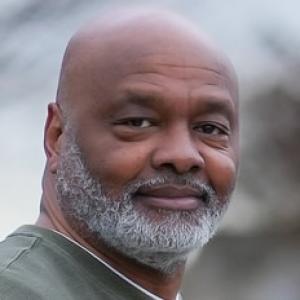


























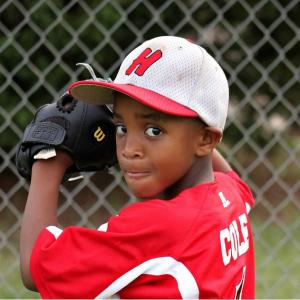



















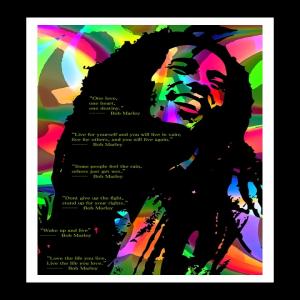


































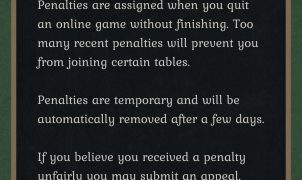



Leave a Reply